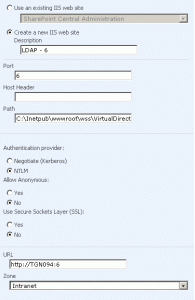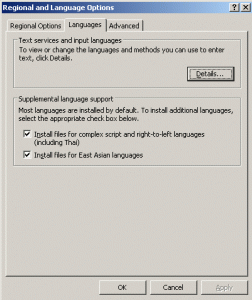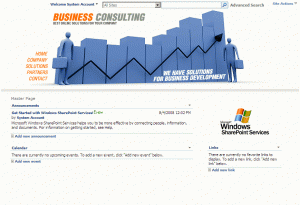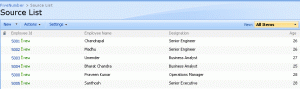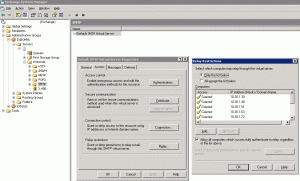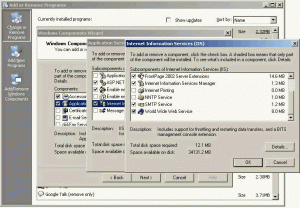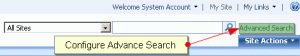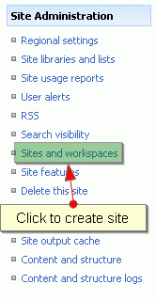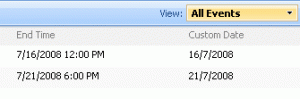Steps to configure Form based authentication in MOSS 2007:
- Creating the SQL database
- Creating the users in SQL database
- Creating two sharepoint sites (one is web application and other extending the web application)
- Configure membership, role provider and connection string in both web.config files of the Sharepoint site
- Configure authentication type in central administration Continue reading…