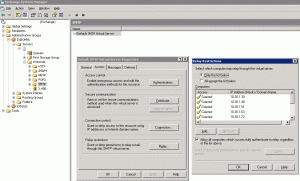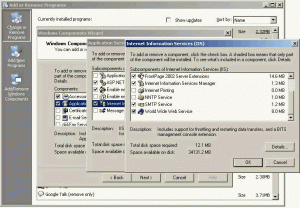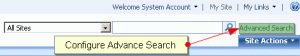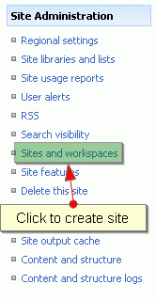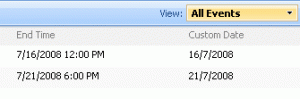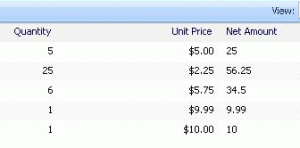Configurations
Calculate two fields in Sharepoint list
please follow the steps:
1. Create three columns Quantity, Unit Price & Net Amount
2. Columns types: Quantity [Number], Unit Price [Currency], Net Amount [Calculated (Calculation based on other columns)]
3. While creating Net Amount Column give text which is quotes (avoid quotes) “=[Quantity]*[Unit Price]”
Business Data Catalog: Configure Search for Business Data Application
Yesterday, I was on the task of importing the bussiness data in to the sharepoint site which was successfully done.
But when I type keywords to search my business data (business data is nothing but apart from content database like Adventureworks, Northwind etc.) in sharepoint site, I was unable to view the single result, though the search is configured well for sharepoint site. Continue reading…