If you come across error message Server-side activities have been updated. You need to restart SharePoint Designer to use the updated version of activities. while creating SharePoint workflow

Server-side activities have been updated. You need to restart SharePoint Designer to use the updated version of activities.
You need to copy the file Microsoft.SharePoint.WorkflowServices.Activities.Proxy.dll to the location %USERPROFILE%\AppData\Local\Microsoft\WebsiteCache\<site-name>\<version-number>
Restart SharePoint designer, you should be able to create workflow without any problem.